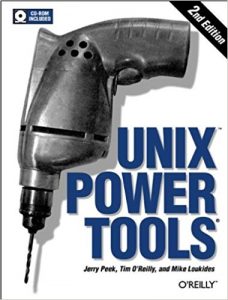
The Unix Power Tools has already established a reputation of being a classic. The behemoth has no less that 1073 pages and goes accompanied by a CD with a lot of small shellscripts that are described in the book. The authors show a thorough understanding of the subject and are able to explain the ways of Unix in a casual talkative way. Much work is devoted to the layout and the text edition. For example, the crossreferences are well done, greyed out in readable italics. The publisher seems to understand the importance of easy readable text. Many of us know how a good book can be spoiled by hasty and bad editing, and it’s a relief to see that O’Reilly takes this issue seriously. The text is divided into paragraphs of about 1/4 to 1 page in size. These paragraphs deal with the Unix commands, the shells, the history of unix or the included nifty shellscripts. One might think that the authors view Unix as a collection of structured trivia – a view I personally like. You won’t read this book `cover to cover’ (to use that awful cliche), but you’ll start joyreading for that bit of advice or for that handy tool they’ve written. (For example: the thing that got me up the wall was that filenames can have empty spaces at the end, so it seems you cannot delete them. I should have known that one way earlier :^( ) Sometimes the authors write down some very casual paragraphs: a flame from usenet (Why NOT to use the C-shell for programming), the history of a command ( grep is: g from global, RE is regular expression, and the P stands for print, hence g/RE/P) or other fun to read items. It will not be the book you’ll grab for serious studying or when the system goes down unexpectedly. The problems with big books are usually twofold and this one suffers rather badly from it. First of all it is written for the novice and expert alike – a concept that comes from a marketing and not from educational point of view. The authors repeat the man pages – did you know you can find files by name with the `find’ command? And they go on for every Find option. The novice who didn’t know about the find command will not try anything as fancy like to build a database with the filestructure in it in order to speed up his find command. Equally, experts won’t like the basics explained. The second problem with big books is that lots of the presented material is not relevant to your need or situation. You haven’t got the C-shell? Throw away a couple of pages. Don’t like the chapter ` vi tips & tricks’ , `Saving time at the commandline’ or `creating custom commands in vi’, then you can skip another 100 pages. Conclusion. Although lot’s of information isn’t relevant to your need, unix-implementation, shell or skill-level, this book is easy to read thanks to the good layout and small paragraphs. The authors truly have years of experience and have made many handy shellscripts. For those of you who want to like to master the commandline of Unix and like to skim for the golden hint, this book is a true find. But if you know what you want to learn then dedicated books present a better alternative to this somewhat unfocussed book.